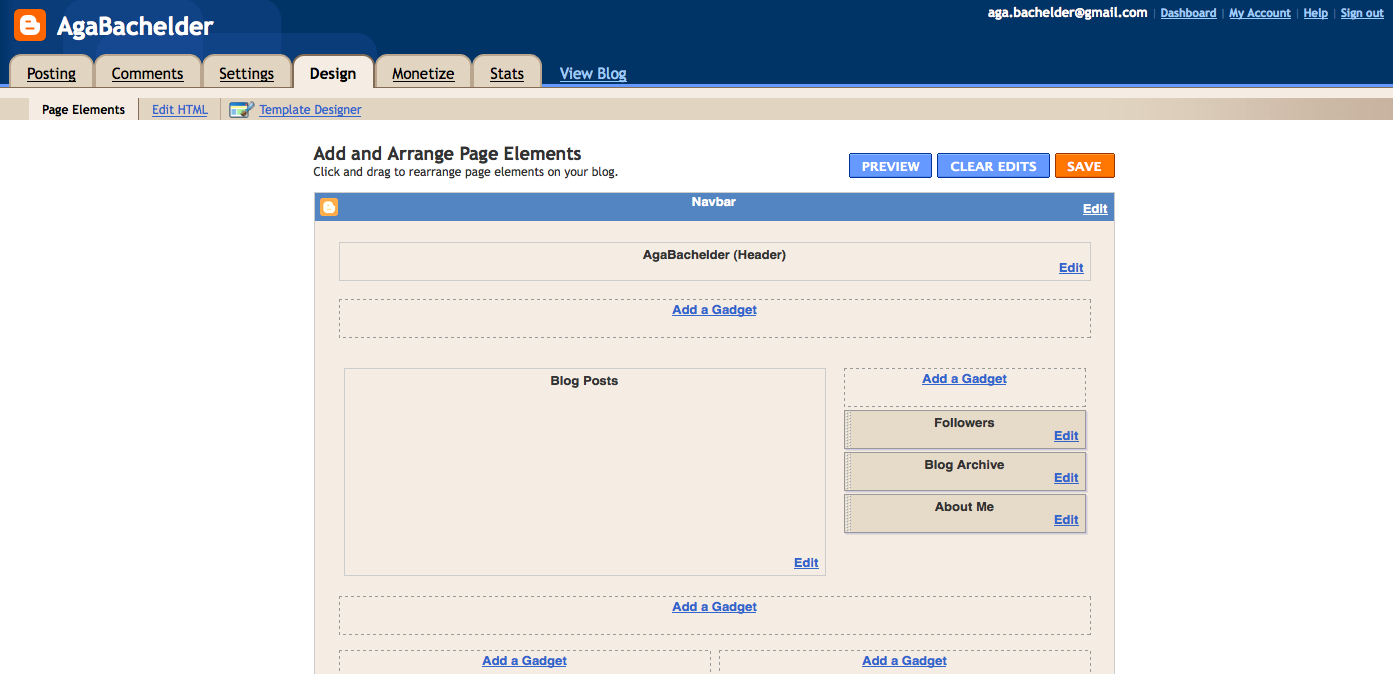How to use blogger to create and design your own website.
Step 1 - Get a Gmail account by clicking the link below.
Step #2 - Go to Blogger.com

Step #3 - Sign in with your Gmail account

Step #4 - Choose your Website name
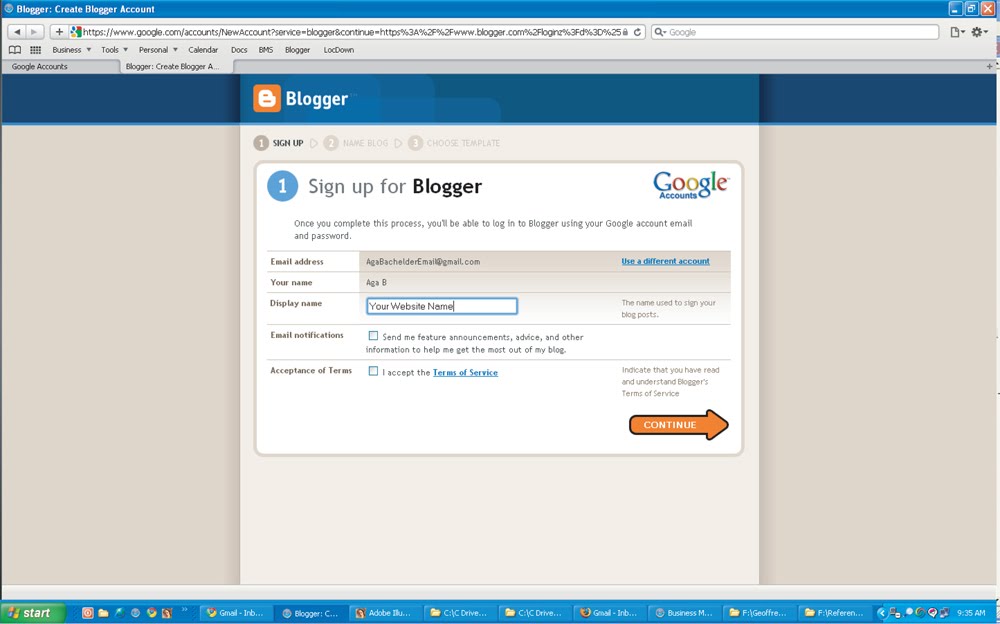
Step #5 - Choose your Website address
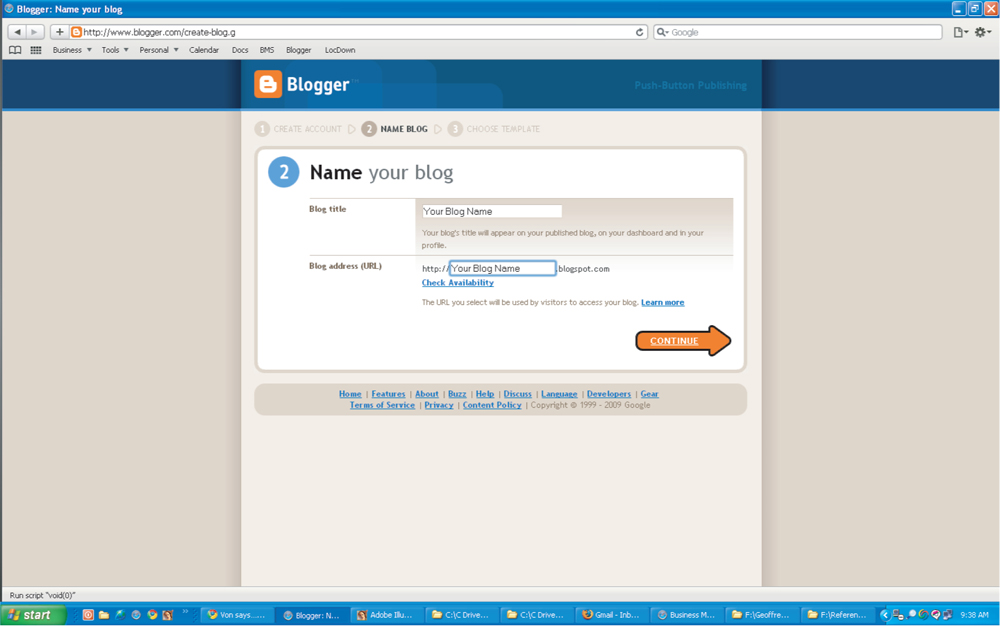
Step #6 - Choose your template style and click continue
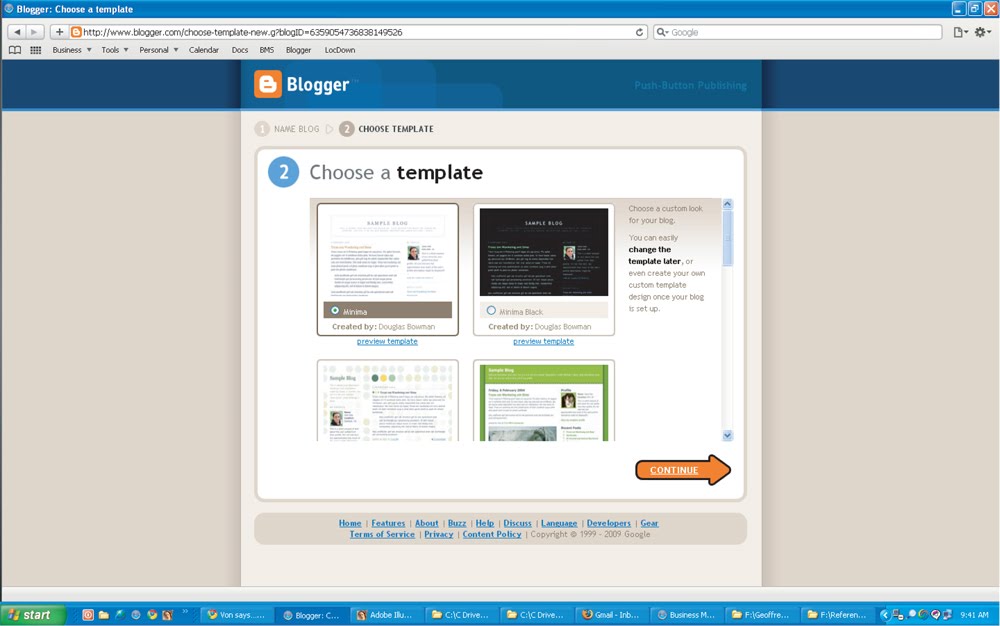
Step #7 - Click Start Blogging

Step #8 - You can leave this blank or make a post
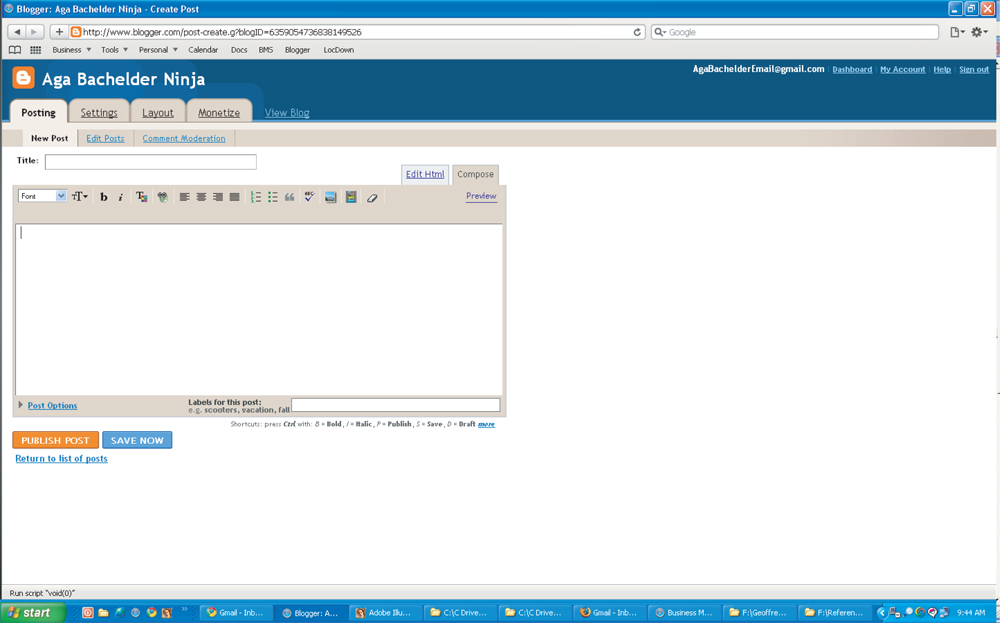
Step #9 - Click the Design tab to upload a new template or edit the blog page